
Amazon
AWS
ConnectConnectBackupBackupwith your entire stack through Mindflowwith your entire stack through Mindflow
Seamlessly integrate Backup into your entire stack with Mindflow, accelerating adoption and maximizing usage through streamlined automation and orchestration of workflows. Mindflow enhances the interconnectivity of Backup with your existing tools, improving utility and efficiency for your teams while enabling a wide range of use cases. Mindflow is built for enterprise-grade security, compliance, and performance.
Seamlessly integrate Backup into your entire stack with Mindflow, accelerating adoption and maximizing usage through streamlined automation and orchestration of workflows. Mindflow enhances the interconnectivity of Backup with your existing tools, improving utility and efficiency for your teams while enabling a wide range of use cases. Mindflow is built for enterprise-grade security, compliance, and performance.

91
Complete and up-to-date endpoint coverage by Mindflow.
Other services from this vendor:
Access Analyzer
Agents for Bedrock
Agents for Bedrock Runtime
Alexa For Business
Amplify
Amplify Backend
Amplify UI Builder
App Mesh
App Runner
AppConfig
AppConfig Data
AppFabric
Appflow
AppIntegrations Service
Application Auto Scaling
Application Cost Profiler
Application Discovery Service
Application Migration Service
Application Recovery Controller
AppStream
AppSync
Artifact
Athena
Audit Manager
Augmented AI Runtime
Auto Scaling
Auto Scaling Plans
AWS Account
AWS Batch
AWS Budgets
Amplify Backend
Amplify UI Builder
App Mesh
App Runner
AppConfig
AppConfig Data
AppFabric
Appflow
AppIntegrations Service
Application Auto Scaling
Application Cost Profiler
Application Discovery Service
Application Migration Service
Application Recovery Controller
AppStream
AppSync
Artifact
Athena
Audit Manager
Augmented AI Runtime
Auto Scaling
Auto Scaling Plans
AWS Account
AWS Batch
AWS Budgets
AWS Certificate Manager
AWS Gateway
AWS Identity and Access Management
AWS IoT
AWS Security Token Service
AppConfig Data
AppFabric
Appflow
AppIntegrations Service
Application Auto Scaling
Application Cost Profiler
Application Discovery Service
Application Migration Service
Application Recovery Controller
AppStream
AppSync
Artifact
Athena
Audit Manager
Augmented AI Runtime
Auto Scaling
Auto Scaling Plans
AWS Account
AWS Batch
AWS Budgets
AWS Certificate Manager
AWS Gateway
AWS Identity and Access Management
AWS IoT
AWS Security Token Service
AWS Service Catalog
AWS Shield
B2B Data Interchange
Backup Gateway
Backup Storage
Application Cost Profiler
Application Discovery Service
Application Migration Service
Application Recovery Controller
AppStream
AppSync
Artifact
Athena
Audit Manager
Augmented AI Runtime
Auto Scaling
Auto Scaling Plans
AWS Account
AWS Batch
AWS Budgets
AWS Certificate Manager
AWS Gateway
AWS Identity and Access Management
AWS IoT
AWS Security Token Service
AWS Service Catalog
AWS Shield
B2B Data Interchange
Backup Gateway
Backup Storage
Bedrock
Bedrock AgentCore
Bedrock AgentCore Control
Bedrock Runtime
Billing and Cost Management Data Exports
Other services from this portfolio:
Access Analyzer
Agents for Bedrock
Agents for Bedrock Runtime
Alexa For Business
Amplify
Amplify Backend
Amplify UI Builder
App Mesh
App Runner
AppConfig
AppConfig Data
AppFabric
Appflow
AppIntegrations Service
Application Auto Scaling
Application Cost Profiler
Application Discovery Service
Application Migration Service
Application Recovery Controller
AppStream
AppSync
Artifact
Athena
Audit Manager
Augmented AI Runtime
Auto Scaling
Auto Scaling Plans
AWS Account
AWS Batch
AWS Budgets
Amplify Backend
Amplify UI Builder
App Mesh
App Runner
AppConfig
AppConfig Data
AppFabric
Appflow
AppIntegrations Service
Application Auto Scaling
Application Cost Profiler
Application Discovery Service
Application Migration Service
Application Recovery Controller
AppStream
AppSync
Artifact
Athena
Audit Manager
Augmented AI Runtime
Auto Scaling
Auto Scaling Plans
AWS Account
AWS Batch
AWS Budgets
AWS Certificate Manager
AWS Gateway
AWS Identity and Access Management
AWS IoT
AWS Security Token Service
AppConfig Data
AppFabric
Appflow
AppIntegrations Service
Application Auto Scaling
Application Cost Profiler
Application Discovery Service
Application Migration Service
Application Recovery Controller
AppStream
AppSync
Artifact
Athena
Audit Manager
Augmented AI Runtime
Auto Scaling
Auto Scaling Plans
AWS Account
AWS Batch
AWS Budgets
AWS Certificate Manager
AWS Gateway
AWS Identity and Access Management
AWS IoT
AWS Security Token Service
AWS Service Catalog
AWS Shield
B2B Data Interchange
Backup
Backup Gateway
WorkMail
WorkLink
WorkDocs
Well Architected Tool
WAFV2
WAF Regional
WAF
VPC Lattice
Voice ID
Verified Permissions
TrustedAdvisor
Translate
Transfer Family
Transcribe Streaming Service
Transcribe Service
Timestream Query
Timestream InfluxDB
Textract
Telco Network Builder
Systems Manager Incident Manager Contacts
Systems Manager Incident Manager
Systems Manager for SAP
Synthetics
Support App
Support
Supply Chain
Storage Gateway
Step Functions
SSO OIDC
SSO Identity Store


91
Complete and up-to-date endpoint coverage by Mindflow.
Other services from this vendor:
Access Analyzer
Agents for Bedrock
Agents for Bedrock Runtime
Alexa For Business
Amplify
Amplify Backend
Amplify UI Builder
App Mesh
App Runner
AppConfig
AppConfig Data
AppFabric
Appflow
AppIntegrations Service
Application Auto Scaling
Application Cost Profiler
Application Discovery Service
Application Migration Service
Application Recovery Controller
AppStream
AppSync
Artifact
Athena
Audit Manager
Augmented AI Runtime
Auto Scaling
Auto Scaling Plans
AWS Account
AWS Batch
AWS Budgets
Amplify Backend
Amplify UI Builder
App Mesh
App Runner
AppConfig
AppConfig Data
AppFabric
Appflow
AppIntegrations Service
Application Auto Scaling
Application Cost Profiler
Application Discovery Service
Application Migration Service
Application Recovery Controller
AppStream
AppSync
Artifact
Athena
Audit Manager
Augmented AI Runtime
Auto Scaling
Auto Scaling Plans
AWS Account
AWS Batch
AWS Budgets
AWS Certificate Manager
AWS Gateway
AWS Identity and Access Management
AWS IoT
AWS Security Token Service
AppConfig Data
AppFabric
Appflow
AppIntegrations Service
Application Auto Scaling
Application Cost Profiler
Application Discovery Service
Application Migration Service
Application Recovery Controller
AppStream
AppSync
Artifact
Athena
Audit Manager
Augmented AI Runtime
Auto Scaling
Auto Scaling Plans
AWS Account
AWS Batch
AWS Budgets
AWS Certificate Manager
AWS Gateway
AWS Identity and Access Management
AWS IoT
AWS Security Token Service
AWS Service Catalog
AWS Shield
B2B Data Interchange
Backup Gateway
Backup Storage
Application Cost Profiler
Application Discovery Service
Application Migration Service
Application Recovery Controller
AppStream
AppSync
Artifact
Athena
Audit Manager
Augmented AI Runtime
Auto Scaling
Auto Scaling Plans
AWS Account
AWS Batch
AWS Budgets
AWS Certificate Manager
AWS Gateway
AWS Identity and Access Management
AWS IoT
AWS Security Token Service
AWS Service Catalog
AWS Shield
B2B Data Interchange
Backup Gateway
Backup Storage
Bedrock
Bedrock AgentCore
Bedrock AgentCore Control
Bedrock Runtime
Billing and Cost Management Data Exports
Other services from this portfolio:
Access Analyzer
Agents for Bedrock
Agents for Bedrock Runtime
Alexa For Business
Amplify
Amplify Backend
Amplify UI Builder
App Mesh
App Runner
AppConfig
AppConfig Data
AppFabric
Appflow
AppIntegrations Service
Application Auto Scaling
Application Cost Profiler
Application Discovery Service
Application Migration Service
Application Recovery Controller
AppStream
AppSync
Artifact
Athena
Audit Manager
Augmented AI Runtime
Auto Scaling
Auto Scaling Plans
AWS Account
AWS Batch
AWS Budgets
Amplify Backend
Amplify UI Builder
App Mesh
App Runner
AppConfig
AppConfig Data
AppFabric
Appflow
AppIntegrations Service
Application Auto Scaling
Application Cost Profiler
Application Discovery Service
Application Migration Service
Application Recovery Controller
AppStream
AppSync
Artifact
Athena
Audit Manager
Augmented AI Runtime
Auto Scaling
Auto Scaling Plans
AWS Account
AWS Batch
AWS Budgets
AWS Certificate Manager
AWS Gateway
AWS Identity and Access Management
AWS IoT
AWS Security Token Service
AppConfig Data
AppFabric
Appflow
AppIntegrations Service
Application Auto Scaling
Application Cost Profiler
Application Discovery Service
Application Migration Service
Application Recovery Controller
AppStream
AppSync
Artifact
Athena
Audit Manager
Augmented AI Runtime
Auto Scaling
Auto Scaling Plans
AWS Account
AWS Batch
AWS Budgets
AWS Certificate Manager
AWS Gateway
AWS Identity and Access Management
AWS IoT
AWS Security Token Service
AWS Service Catalog
AWS Shield
B2B Data Interchange
Backup
Backup Gateway
WorkMail
WorkLink
WorkDocs
Well Architected Tool
WAFV2
WAF Regional
WAF
VPC Lattice
Voice ID
Verified Permissions
TrustedAdvisor
Translate
Transfer Family
Transcribe Streaming Service
Transcribe Service
Timestream Query
Timestream InfluxDB
Textract
Telco Network Builder
Systems Manager Incident Manager Contacts
Systems Manager Incident Manager
Systems Manager for SAP
Synthetics
Support App
Support
Supply Chain
Storage Gateway
Step Functions
SSO OIDC
SSO Identity Store

Over 316,495 hours of work saved through 1,582,478 playbook runs for our valued clients.
Over 316,495 hours of work saved through 1,582,478 playbook runs for our valued clients.
Mindflow provides native integrations:
Full coverage of all APIs
Orchestrate 100% of operations through our comprehensive API catalog. Start with these popular operations to streamline your workflows and reduce manual processes.
Orchestrate 100% of operations through our comprehensive API catalog. Start with these popular operations to streamline your workflows and reduce manual processes.
Backup
Cancel Backup Job
Backup
Create Backup Vault
Backup
Delete Recovery Point
Backup
Get Backup Job Details
Backup
List Backup Jobs
Backup
List Backup Vaults
Backup
List Protected Resources
Backup
List Recovery Points
Backup
Start Backup Job
Backup
Tag Resource
Backup
Cancel Backup Job
Backup
Create Backup Vault
Backup
Delete Recovery Point
Backup
Get Backup Job Details
Backup
List Backup Jobs
Backup
List Backup Vaults
Backup
List Protected Resources
Backup
List Recovery Points
Backup
Start Backup Job
Backup
Tag Resource
Backup
Tag Resource
Backup
Copy File
Backup
Start Backup Job
Backup
Copy File
Backup
List Recovery Points
Backup
Copy File
Backup
List Protected Resources
Backup
Copy File
Backup
List Backup Vaults
Backup
Copy File
Backup
List Backup Jobs
Backup
Copy File
Backup
Get Backup Job Details
Backup
Copy File
Backup
Delete Recovery Point
Backup
Copy File
Backup
Create Backup Vault
Backup
Copy File
Backup
Cancel Backup Job
Backup
Copy File
Backup
Tag Resource
Backup
Copy File
Backup
Start Backup Job
Backup
Copy File
Backup
List Recovery Points
Backup
Copy File
Backup
List Protected Resources
Backup
Copy File
Backup
List Backup Vaults
Backup
Copy File
Backup
List Backup Jobs
Backup
Copy File
Backup
Get Backup Job Details
Backup
Copy File
Backup
Delete Recovery Point
Backup
Copy File
Backup
Create Backup Vault
Backup
Copy File
Backup
Cancel Backup Job
Backup
Copy File
Automation Use Cases
Automation Use Cases
Discover how Mindflow can streamline your operations
Discover how Mindflow can streamline your operations
->
<-

→ Many businesses struggle with data loss and recovery, leading to operational downtime. Automating backup processes ensures that data is consistently saved without manual intervention, allowing for quick recovery in case of failures. → Automation of backup operations in AWS simplifies the management of multiple versions and restores, reducing the complexity associated with data handling. This ensures that the most recent and relevant data is always accessible, enhancing overall data integrity. → Utilizing automated alerts for backup failures allows businesses to proactively address issues before they escalate. This macro-level automation not only minimizes data loss but also optimizes resource allocation by ensuring that backups are performed seamlessly and consistently.
→ Many businesses struggle with data loss and recovery, leading to operational downtime. Automating backup processes ensures that data is consistently saved without manual intervention, allowing for quick recovery in case of failures. → Automation of backup operations in AWS simplifies the management of multiple versions and restores, reducing the complexity associated with data handling. This ensures that the most recent and relevant data is always accessible, enhancing overall data integrity. → Utilizing automated alerts for backup failures allows businesses to proactively address issues before they escalate. This macro-level automation not only minimizes data loss but also optimizes resource allocation by ensuring that backups are performed seamlessly and consistently.
More
More
Amazon
Amazon
AWS
AWS
products:
products:
Autonomous agents are only as effective as their connectivity to data and actions.
Autonomous agents are only as effective as their connectivity to data and actions.
Our AI··Agents have complete access to both.
Our AI··Agents have complete access to both.
Introducing the Backup agent, an autonomous expert capable of seamlessly interacting with the Amazon Backup API. This agent can efficiently manage backup operations by identifying specific resources, such as an S3 bucket, and executing actions like initiating a backup or restoring previous versions of data without the need for manual workflow configuration. For instance, it can automatically sequence a series of operations to create a backup plan for multiple EC2 instances, ensuring data integrity across your cloud infrastructure. Additionally, the agent can intelligently combine operations to verify the status of ongoing backups for DynamoDB tables, providing expert-level oversight tailored to your backup needs.
Introducing the Backup agent, an autonomous expert capable of seamlessly interacting with the Amazon Backup API. This agent can efficiently manage backup operations by identifying specific resources, such as an S3 bucket, and executing actions like initiating a backup or restoring previous versions of data without the need for manual workflow configuration. For instance, it can automatically sequence a series of operations to create a backup plan for multiple EC2 instances, ensuring data integrity across your cloud infrastructure. Additionally, the agent can intelligently combine operations to verify the status of ongoing backups for DynamoDB tables, providing expert-level oversight tailored to your backup needs.
Backup
GPT-5.2
Autonomous backup management using AI-driven operations

Backup
GPT-5.2
Autonomous backup management using AI-driven operations

Explore more services in our catalog of 4,000+ native integrations.
Automate processes with AI,
amplify Human strategic impact.
Automate processes with AI,
amplify Human strategic impact.
Subscribe to innovation.
Subscribe to innovation.


















































