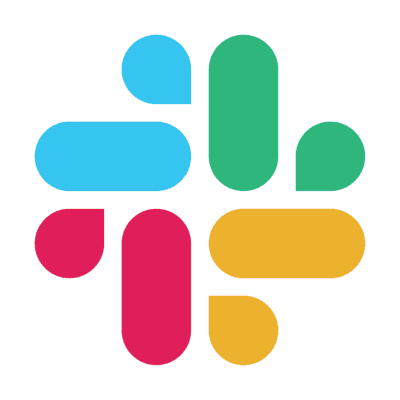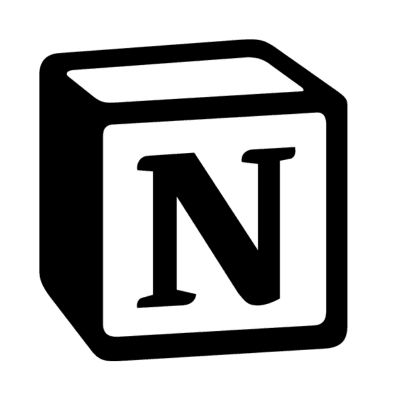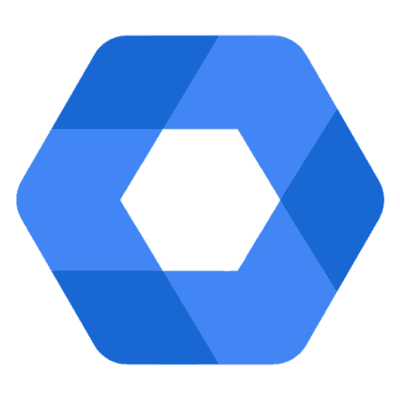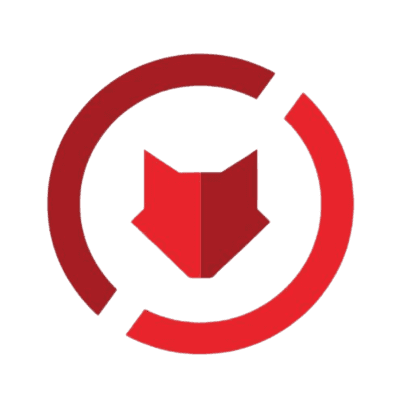IT
IT
IT
Google Drive, a cloud storage solution, enables seamless data access, sharing, and synchronization across devices.
1. Automated File Organization: Set up workflows on Mindflow to automatically organize files in Google Drive, reducing manual effort and ensuring a consistent file structure across an organization.
2. Trigger-based File Sharing: Create triggers that automatically share specific Google Drive files or folders with relevant parties when certain conditions are met, ensuring timely access to critical data.
3. Access Control Automation: Implement conditional rules for modifying access permissions to Google Drive files, reinforcing data security by managing who can access what and when.
4. Workflow-Based File Creation: Automate the creation of Google Docs, Sheets, or Slides based on specific workflow triggers, improving efficiency in task assignments and project management.
5. Automated Data Backup: Set up scheduled backups of important files to an alternative location in Google Drive, providing an additional layer of data protection.
6. Alerts for Unusual Activity: Design workflows to monitor Google Drive for unusual activities and send alerts, adding a proactive measure to your cybersecurity strategy.
Google Drive is a comprehensive cloud-based storage solution developed by Google. Offering users the ability to store, share, and synchronize data across multiple devices, Google Drive has emerged as an integral tool in the digital workspace. It supports various files, including documents, spreadsheets, photos, and videos, providing users with a robust and versatile platform.
Google Drive's Value Proposition
With its broad range of features, Google Drive serves as a critical value proposition for businesses and individuals alike. It provides a secure space for file storage and enhances collaboration with real-time document editing and sharing capabilities. Users can control file access, deciding who can view, comment, or edit, ensuring data security and integrity. Moreover, Google Drive's seamless integration with other Google services like Google Docs, Sheets, and Slides further amplifies its value.
Primary Users of Google Drive
Google Drive caters to diverse users, from individuals to large corporations. For personal users, Google Drive provides a convenient and secure platform for storing personal files and media. It enables effective collaboration and easy information exchange for businesses and educational institutions, supporting numerous sectors, including IT, education, marketing, and more. In essence, anyone needing a reliable cloud storage and collaboration tool can benefit from Google Drive.
How Google Drive Works
Operating Google Drive is a straightforward process. Users upload their files to the Drive, accessed from any device with internet connectivity. Sharing files is as simple as providing the recipient's email address or sharing a link to the file. Real-time collaboration is facilitated through Google's suite of productivity tools - Docs, Sheets, and Slides. Changes made are saved automatically, and synchronization ensures the most recent file version is available across all devices.