
Workspace
ConnectConnectGmailGmailwith your entire stack through Mindflowwith your entire stack through Mindflow
Seamlessly integrate Gmail into your entire stack with Mindflow. By automating workflows and enhancing interconnectivity, Mindflow accelerates the adoption and usage of Gmail, ensuring your teams can maximize productivity and collaboration. Mindflow is built for enterprise-grade security, compliance, and performance.
Seamlessly integrate Gmail into your entire stack with Mindflow. By automating workflows and enhancing interconnectivity, Mindflow accelerates the adoption and usage of Gmail, ensuring your teams can maximize productivity and collaboration. Mindflow is built for enterprise-grade security, compliance, and performance.

79
Complete and up-to-date endpoint coverage by Mindflow.
Other services from this vendor:
Abusive Experience Report

Accelerated Mobile Pages (AMP) URL
Access Approval
Access Context Manager
ACME DNS
Ad Exchange Buyer II
Ad Experience Report

Admin DataTransfert SDK

Admin Directory SDK

Admin Reports SDK

AdMob

AdSense Host

AdSense Management
Advisory Notifications
AI Platform Training & Prediction
Analytics Admin

Analytics Data
Analytics Hub

Analytics Reporting

Android Device Provisioning Partner

Android Management
Anthos On Prem
Apigee
Apigee Registry
App Engine Admin

Apps Script
Area120 Tables
Artifact Registry
Assured Workloads
Attack Surface Management
Ad Exchange Buyer II
Ad Experience Report

Admin DataTransfert SDK

Admin Directory SDK

Admin Reports SDK

AdMob

AdSense Host

AdSense Management
Advisory Notifications
AI Platform Training & Prediction
Analytics Admin

Analytics Data
Analytics Hub

Analytics Reporting

Android Device Provisioning Partner

Android Management
Anthos On Prem
Apigee
Apigee Registry
App Engine Admin

Apps Script
Area120 Tables
Artifact Registry
Assured Workloads
Attack Surface Management
Authorized Buyers Marketplace
Backup for GKE
Bare Metal Solution
Batch
BeyondCorp

AdMob

AdSense Host

AdSense Management
Advisory Notifications
AI Platform Training & Prediction
Analytics Admin

Analytics Data
Analytics Hub

Analytics Reporting

Android Device Provisioning Partner

Android Management
Anthos On Prem
Apigee
Apigee Registry
App Engine Admin

Apps Script
Area120 Tables
Artifact Registry
Assured Workloads
Attack Surface Management
Authorized Buyers Marketplace
Backup for GKE
Bare Metal Solution
Batch
BeyondCorp
BigQuery
BigQuery Connection
BigQuery Data Transfer
BigQuery Reservation
Binary Authorization
Analytics Admin

Analytics Data
Analytics Hub

Analytics Reporting

Android Device Provisioning Partner

Android Management
Anthos On Prem
Apigee
Apigee Registry
App Engine Admin

Apps Script
Area120 Tables
Artifact Registry
Assured Workloads
Attack Surface Management
Authorized Buyers Marketplace
Backup for GKE
Bare Metal Solution
Batch
BeyondCorp
BigQuery
BigQuery Connection
BigQuery Data Transfer
BigQuery Reservation
Binary Authorization

Blogger

Books
Business Profile Performance
Calendar

Campaign Manager 360
Other services from this portfolio:


79
Complete and up-to-date endpoint coverage by Mindflow.
Other services from this vendor:
Abusive Experience Report

Accelerated Mobile Pages (AMP) URL
Access Approval
Access Context Manager
ACME DNS
Ad Exchange Buyer II
Ad Experience Report

Admin DataTransfert SDK

Admin Directory SDK

Admin Reports SDK

AdMob

AdSense Host

AdSense Management
Advisory Notifications
AI Platform Training & Prediction
Analytics Admin

Analytics Data
Analytics Hub

Analytics Reporting

Android Device Provisioning Partner

Android Management
Anthos On Prem
Apigee
Apigee Registry
App Engine Admin

Apps Script
Area120 Tables
Artifact Registry
Assured Workloads
Attack Surface Management
Ad Exchange Buyer II
Ad Experience Report

Admin DataTransfert SDK

Admin Directory SDK

Admin Reports SDK

AdMob

AdSense Host

AdSense Management
Advisory Notifications
AI Platform Training & Prediction
Analytics Admin

Analytics Data
Analytics Hub

Analytics Reporting

Android Device Provisioning Partner

Android Management
Anthos On Prem
Apigee
Apigee Registry
App Engine Admin

Apps Script
Area120 Tables
Artifact Registry
Assured Workloads
Attack Surface Management
Authorized Buyers Marketplace
Backup for GKE
Bare Metal Solution
Batch
BeyondCorp

AdMob

AdSense Host

AdSense Management
Advisory Notifications
AI Platform Training & Prediction
Analytics Admin

Analytics Data
Analytics Hub

Analytics Reporting

Android Device Provisioning Partner

Android Management
Anthos On Prem
Apigee
Apigee Registry
App Engine Admin

Apps Script
Area120 Tables
Artifact Registry
Assured Workloads
Attack Surface Management
Authorized Buyers Marketplace
Backup for GKE
Bare Metal Solution
Batch
BeyondCorp
BigQuery
BigQuery Connection
BigQuery Data Transfer
BigQuery Reservation
Binary Authorization
Analytics Admin

Analytics Data
Analytics Hub

Analytics Reporting

Android Device Provisioning Partner

Android Management
Anthos On Prem
Apigee
Apigee Registry
App Engine Admin

Apps Script
Area120 Tables
Artifact Registry
Assured Workloads
Attack Surface Management
Authorized Buyers Marketplace
Backup for GKE
Bare Metal Solution
Batch
BeyondCorp
BigQuery
BigQuery Connection
BigQuery Data Transfer
BigQuery Reservation
Binary Authorization

Blogger

Books
Business Profile Performance
Calendar

Campaign Manager 360
Other services from this portfolio:

Over 316,495 hours of work saved through 1,582,478 playbook runs for our valued clients.
Over 316,495 hours of work saved through 1,582,478 playbook runs for our valued clients.
Mindflow provides native integrations:
Full coverage of all APIs
Orchestrate 100% of operations through our comprehensive API catalog. Start with these popular operations to streamline your workflows and reduce manual processes.
Orchestrate 100% of operations through our comprehensive API catalog. Start with these popular operations to streamline your workflows and reduce manual processes.
Gmail
Batch Modify Messages
Gmail
Get Message
Gmail
Get Profile
Gmail
Get Thread
Gmail
List Labels
Gmail
List Messages
Gmail
List Threads
Gmail
Modify Message Labels
Gmail
Modify Thread Labels
Gmail
Send Message
Gmail
Batch Modify Messages
Gmail
Get Message
Gmail
Get Profile
Gmail
Get Thread
Gmail
List Labels
Gmail
List Messages
Gmail
List Threads
Gmail
Modify Message Labels
Gmail
Modify Thread Labels
Gmail
Send Message
Gmail
Send Message
Gmail
Copy File
Gmail
Modify Thread Labels
Gmail
Copy File
Gmail
Modify Message Labels
Gmail
Copy File
Gmail
List Threads
Gmail
Copy File
Gmail
List Messages
Gmail
Copy File
Gmail
List Labels
Gmail
Copy File
Gmail
Get Thread
Gmail
Copy File
Gmail
Get Profile
Gmail
Copy File
Gmail
Get Message
Gmail
Copy File
Gmail
Batch Modify Messages
Gmail
Copy File
Gmail
Send Message
Gmail
Copy File
Gmail
Modify Thread Labels
Gmail
Copy File
Gmail
Modify Message Labels
Gmail
Copy File
Gmail
List Threads
Gmail
Copy File
Gmail
List Messages
Gmail
Copy File
Gmail
List Labels
Gmail
Copy File
Gmail
Get Thread
Gmail
Copy File
Gmail
Get Profile
Gmail
Copy File
Gmail
Get Message
Gmail
Copy File
Gmail
Batch Modify Messages
Gmail
Copy File
Automation Use Cases
Automation Use Cases
Discover how Mindflow can streamline your operations
Discover how Mindflow can streamline your operations
->
<-

→ Many users struggle with managing their emails efficiently, leading to missed messages and important deadlines. By automating email sorting and prioritization, Gmail can filter incoming messages based on specific criteria, ensuring that critical emails are highlighted and less urgent ones are archived or categorized. → Scheduling meetings can be time-consuming and prone to errors. Automating calendar invitations through Gmail integration allows users to send, accept, and manage meeting requests seamlessly. This integration ensures that everyone stays in sync without the hassle of back-and-forth emails. → Customers often face delays in receiving responses to inquiries, affecting their satisfaction. By setting up automated replies in Gmail, businesses can acknowledge receipt of emails and provide estimated response times. This instant communication enhances customer experience and builds trust, even when immediate responses aren't possible.
→ Many users struggle with managing their emails efficiently, leading to missed messages and important deadlines. By automating email sorting and prioritization, Gmail can filter incoming messages based on specific criteria, ensuring that critical emails are highlighted and less urgent ones are archived or categorized. → Scheduling meetings can be time-consuming and prone to errors. Automating calendar invitations through Gmail integration allows users to send, accept, and manage meeting requests seamlessly. This integration ensures that everyone stays in sync without the hassle of back-and-forth emails. → Customers often face delays in receiving responses to inquiries, affecting their satisfaction. By setting up automated replies in Gmail, businesses can acknowledge receipt of emails and provide estimated response times. This instant communication enhances customer experience and builds trust, even when immediate responses aren't possible.
More
More
Workspace
Workspace
products:
products:
More
More
products:
products:

Abusive Experience Report

Access Context Manager

Ad Experience Report

AdSense Host

AI Platform Training & Prediction

Analytics Hub

Android Management

Apigee Registry
Autonomous agents are only as effective as their connectivity to data and actions.
Autonomous agents are only as effective as their connectivity to data and actions.
Our AI··Agents have complete access to both.
Our AI··Agents have complete access to both.
Introducing the Gmail agent, a domain expert capable of leveraging the Gmail API to enhance your email experience. This agent can autonomously fetch emails from specific labels, such as "Promotions," and categorize them for targeted review. Additionally, it can draft and send emails with personalized content based on user-defined templates, ensuring each message aligns with your communication style. Furthermore, the agent can efficiently search for and retrieve attachments from your inbox, streamlining the process of organizing important files. With expertise in navigating the Gmail API, the agent performs these actions seamlessly without the need for manual workflow configuration.
Introducing the Gmail agent, a domain expert capable of leveraging the Gmail API to enhance your email experience. This agent can autonomously fetch emails from specific labels, such as "Promotions," and categorize them for targeted review. Additionally, it can draft and send emails with personalized content based on user-defined templates, ensuring each message aligns with your communication style. Furthermore, the agent can efficiently search for and retrieve attachments from your inbox, streamlining the process of organizing important files. With expertise in navigating the Gmail API, the agent performs these actions seamlessly without the need for manual workflow configuration.
Gmail
GPT-5.2
Autonomous email management using Gmail API capabilities

Gmail
GPT-5.2
Autonomous email management using Gmail API capabilities

Explore more services in our catalog of 4,000+ native integrations.
Automate processes with AI,
amplify Human strategic impact.
Automate processes with AI,
amplify Human strategic impact.
Subscribe to innovation.
Subscribe to innovation.






















