Microsoft
Azure
ConnectConnectLog AnalyticsLog Analyticswith your entire stack through Mindflowwith your entire stack through Mindflow
Seamlessly integrate Log Analytics into your entire stack with Mindflow, accelerating adoption and usage through streamlined automation and orchestration of workflows. By enhancing interconnectivity with other tools in your stack, Mindflow boosts the utility and efficiency of Log Analytics, empowering teams to derive actionable insights effortlessly. Mindflow is built for enterprise-grade security, compliance, and performance.
Seamlessly integrate Log Analytics into your entire stack with Mindflow, accelerating adoption and usage through streamlined automation and orchestration of workflows. By enhancing interconnectivity with other tools in your stack, Mindflow boosts the utility and efficiency of Log Analytics, empowering teams to derive actionable insights effortlessly. Mindflow is built for enterprise-grade security, compliance, and performance.

9
Complete and up-to-date endpoint coverage by Mindflow.
Other services from this vendor:
AAD Domainservices
AAD Oucontainer
Aadiam Private link for azure AD
Aadiam Private link resources
AD hybrid health service
Advisor
AI Foundry
Alerts management Smart detector alert rules
Analysis services
API Management
App configuration
App platform
App service environments
App service plans
Apps
Attestation
Authorization classic admin calls
Authorization elevate access calls
Authorization Policy assignments
Authorization Policy definitions
Authorization Policy set definitions
Authorization provider operations calls
Authorization role assignments calls
Authorization role definitions calls
Automation Account
Automation Hybrid runbook worker
Automation Hybrid runbook worker group
Automation Operations
AVS Vmware
Azure arc data arcdata
Advisor
AI Foundry
Alerts management Smart detector alert rules
Analysis services
API Management
App configuration
App platform
App service environments
App service plans
Apps
Attestation
Authorization classic admin calls
Authorization elevate access calls
Authorization Policy assignments
Authorization Policy definitions
Authorization Policy set definitions
Authorization provider operations calls
Authorization role assignments calls
Authorization role definitions calls
Automation Account
Automation Hybrid runbook worker
Automation Hybrid runbook worker group
Automation Operations
AVS Vmware
Azure arc data arcdata
Azure Network firewall
Azure stack
Azure stack Customer subscription
Azure stack HCI Arc settings
Azure stack HCI Clusters
App configuration
App platform
App service environments
App service plans
Apps
Attestation
Authorization classic admin calls
Authorization elevate access calls
Authorization Policy assignments
Authorization Policy definitions
Authorization Policy set definitions
Authorization provider operations calls
Authorization role assignments calls
Authorization role definitions calls
Automation Account
Automation Hybrid runbook worker
Automation Hybrid runbook worker group
Automation Operations
AVS Vmware
Azure arc data arcdata
Azure Network firewall
Azure stack
Azure stack Customer subscription
Azure stack HCI Arc settings
Azure stack HCI Clusters
Azure stack HCI Extensions
Azure stack HCI Operations
Azure stack Product
Azure stack Registration
Azure Support
Attestation
Authorization classic admin calls
Authorization elevate access calls
Authorization Policy assignments
Authorization Policy definitions
Authorization Policy set definitions
Authorization provider operations calls
Authorization role assignments calls
Authorization role definitions calls
Automation Account
Automation Hybrid runbook worker
Automation Hybrid runbook worker group
Automation Operations
AVS Vmware
Azure arc data arcdata
Azure Network firewall
Azure stack
Azure stack Customer subscription
Azure stack HCI Arc settings
Azure stack HCI Clusters
Azure stack HCI Extensions
Azure stack HCI Operations
Azure stack Product
Azure stack Registration
Azure Support
Backup admin
Backup admin Backups
Backup admin locations
Bare metal infrastructure
Batch management
Other services from this portfolio:
AAD Domainservices
AAD Oucontainer
Aadiam Private link for azure AD
Aadiam Private link resources
Advisor
AI Foundry
Alerts management Smart detector alert rules
App configuration
App platform
App service environments
App service plans
Apps
Attestation
Authorization classic admin calls
Authorization elevate access calls
Authorization Policy assignments
Authorization Policy definitions
Authorization Policy set definitions
Authorization provider operations calls
Authorization role assignments calls
Automation Account
Automation Hybrid runbook worker
Automation Hybrid runbook worker group
Automation Operations
AVS Vmware
Azure arc data arcdata
Azure Network firewall
Azure stack
Azure stack Customer subscription
Azure stack HCI Arc settings
AI Foundry
Alerts management Smart detector alert rules
App configuration
App platform
App service environments
App service plans
Apps
Attestation
Authorization classic admin calls
Authorization elevate access calls
Authorization Policy assignments
Authorization Policy definitions
Authorization Policy set definitions
Authorization provider operations calls
Authorization role assignments calls
Automation Account
Automation Hybrid runbook worker
Automation Hybrid runbook worker group
Automation Operations
AVS Vmware
Azure arc data arcdata
Azure Network firewall
Azure stack
Azure stack Customer subscription
Azure stack HCI Arc settings
Azure stack HCI Clusters
Azure stack HCI Extensions
Azure stack HCI Operations
Azure stack Product
Azure stack Registration
App service plans
Apps
Attestation
Authorization classic admin calls
Authorization elevate access calls
Authorization Policy assignments
Authorization Policy definitions
Authorization Policy set definitions
Authorization provider operations calls
Authorization role assignments calls
Automation Account
Automation Hybrid runbook worker
Automation Hybrid runbook worker group
Automation Operations
AVS Vmware
Azure arc data arcdata
Azure Network firewall
Azure stack
Azure stack Customer subscription
Azure stack HCI Arc settings
Azure stack HCI Clusters
Azure stack HCI Extensions
Azure stack HCI Operations
Azure stack Product
Azure stack Registration
Azure Support
Backup admin
Backup admin Backups
Backup admin locations
Bare metal infrastructure
Synapse Sql pool
Synapse Privatelinkhub
Synapse Private link resources
Synapse Private endpoint connections
Synapse Keys
Synapse Integration runtime
Synapse Firewall rule
Synapse Big data pool
Synapse AD only authentication
Stream analytics Transformations
Stream analytics Subscriptions
Stream analytics Private endpoints
Stream analytics Outputs
Stream analytics Inputs
Stream analytics Functions
Stream analytics Clusters
Storage Table
Storage sync
Storage pool
Storage File
Storage cache
Storage Blob
Storage
Stor simple
Static sites
Sql Usages
Sql Capabilities
Solutions Managedapplications
Software plan
Signal R service Webpubsub


9
Complete and up-to-date endpoint coverage by Mindflow.
Other services from this vendor:
AAD Domainservices
AAD Oucontainer
Aadiam Private link for azure AD
Aadiam Private link resources
AD hybrid health service
Advisor
AI Foundry
Alerts management Smart detector alert rules
Analysis services
API Management
App configuration
App platform
App service environments
App service plans
Apps
Attestation
Authorization classic admin calls
Authorization elevate access calls
Authorization Policy assignments
Authorization Policy definitions
Authorization Policy set definitions
Authorization provider operations calls
Authorization role assignments calls
Authorization role definitions calls
Automation Account
Automation Hybrid runbook worker
Automation Hybrid runbook worker group
Automation Operations
AVS Vmware
Azure arc data arcdata
Advisor
AI Foundry
Alerts management Smart detector alert rules
Analysis services
API Management
App configuration
App platform
App service environments
App service plans
Apps
Attestation
Authorization classic admin calls
Authorization elevate access calls
Authorization Policy assignments
Authorization Policy definitions
Authorization Policy set definitions
Authorization provider operations calls
Authorization role assignments calls
Authorization role definitions calls
Automation Account
Automation Hybrid runbook worker
Automation Hybrid runbook worker group
Automation Operations
AVS Vmware
Azure arc data arcdata
Azure Network firewall
Azure stack
Azure stack Customer subscription
Azure stack HCI Arc settings
Azure stack HCI Clusters
App configuration
App platform
App service environments
App service plans
Apps
Attestation
Authorization classic admin calls
Authorization elevate access calls
Authorization Policy assignments
Authorization Policy definitions
Authorization Policy set definitions
Authorization provider operations calls
Authorization role assignments calls
Authorization role definitions calls
Automation Account
Automation Hybrid runbook worker
Automation Hybrid runbook worker group
Automation Operations
AVS Vmware
Azure arc data arcdata
Azure Network firewall
Azure stack
Azure stack Customer subscription
Azure stack HCI Arc settings
Azure stack HCI Clusters
Azure stack HCI Extensions
Azure stack HCI Operations
Azure stack Product
Azure stack Registration
Azure Support
Attestation
Authorization classic admin calls
Authorization elevate access calls
Authorization Policy assignments
Authorization Policy definitions
Authorization Policy set definitions
Authorization provider operations calls
Authorization role assignments calls
Authorization role definitions calls
Automation Account
Automation Hybrid runbook worker
Automation Hybrid runbook worker group
Automation Operations
AVS Vmware
Azure arc data arcdata
Azure Network firewall
Azure stack
Azure stack Customer subscription
Azure stack HCI Arc settings
Azure stack HCI Clusters
Azure stack HCI Extensions
Azure stack HCI Operations
Azure stack Product
Azure stack Registration
Azure Support
Backup admin
Backup admin Backups
Backup admin locations
Bare metal infrastructure
Batch management
Other services from this portfolio:
AAD Domainservices
AAD Oucontainer
Aadiam Private link for azure AD
Aadiam Private link resources
Advisor
AI Foundry
Alerts management Smart detector alert rules
App configuration
App platform
App service environments
App service plans
Apps
Attestation
Authorization classic admin calls
Authorization elevate access calls
Authorization Policy assignments
Authorization Policy definitions
Authorization Policy set definitions
Authorization provider operations calls
Authorization role assignments calls
Automation Account
Automation Hybrid runbook worker
Automation Hybrid runbook worker group
Automation Operations
AVS Vmware
Azure arc data arcdata
Azure Network firewall
Azure stack
Azure stack Customer subscription
Azure stack HCI Arc settings
AI Foundry
Alerts management Smart detector alert rules
App configuration
App platform
App service environments
App service plans
Apps
Attestation
Authorization classic admin calls
Authorization elevate access calls
Authorization Policy assignments
Authorization Policy definitions
Authorization Policy set definitions
Authorization provider operations calls
Authorization role assignments calls
Automation Account
Automation Hybrid runbook worker
Automation Hybrid runbook worker group
Automation Operations
AVS Vmware
Azure arc data arcdata
Azure Network firewall
Azure stack
Azure stack Customer subscription
Azure stack HCI Arc settings
Azure stack HCI Clusters
Azure stack HCI Extensions
Azure stack HCI Operations
Azure stack Product
Azure stack Registration
App service plans
Apps
Attestation
Authorization classic admin calls
Authorization elevate access calls
Authorization Policy assignments
Authorization Policy definitions
Authorization Policy set definitions
Authorization provider operations calls
Authorization role assignments calls
Automation Account
Automation Hybrid runbook worker
Automation Hybrid runbook worker group
Automation Operations
AVS Vmware
Azure arc data arcdata
Azure Network firewall
Azure stack
Azure stack Customer subscription
Azure stack HCI Arc settings
Azure stack HCI Clusters
Azure stack HCI Extensions
Azure stack HCI Operations
Azure stack Product
Azure stack Registration
Azure Support
Backup admin
Backup admin Backups
Backup admin locations
Bare metal infrastructure
Synapse Sql pool
Synapse Privatelinkhub
Synapse Private link resources
Synapse Private endpoint connections
Synapse Keys
Synapse Integration runtime
Synapse Firewall rule
Synapse Big data pool
Synapse AD only authentication
Stream analytics Transformations
Stream analytics Subscriptions
Stream analytics Private endpoints
Stream analytics Outputs
Stream analytics Inputs
Stream analytics Functions
Stream analytics Clusters
Storage Table
Storage sync
Storage pool
Storage File
Storage cache
Storage Blob
Storage
Stor simple
Static sites
Sql Usages
Sql Capabilities
Solutions Managedapplications
Software plan
Signal R service Webpubsub

Over 316,495 hours of work saved through 1,582,478 playbook runs for our valued clients.
Over 316,495 hours of work saved through 1,582,478 playbook runs for our valued clients.
Mindflow provides native integrations:
Full coverage of all APIs
Orchestrate 100% of operations through our comprehensive API catalog. Start with these popular operations to streamline your workflows and reduce manual processes.
Orchestrate 100% of operations through our comprehensive API catalog. Start with these popular operations to streamline your workflows and reduce manual processes.
Log Analytics
Execute a batch of Analytics queries
Log Analytics
Execute an Analytics query
Log Analytics
Execute an Analytics query
Log Analytics
Execute an Analytics query using resource ID
Log Analytics
Execute an Analytics query using resource ID
Log Analytics
Execute an Analytics query using resource URI
Log Analytics
Execute an Analytics query using resource URI
Log Analytics
Gets metadata information
Log Analytics
Gets metadata information
Log Analytics
Execute a batch of Analytics queries
Log Analytics
Execute an Analytics query
Log Analytics
Execute an Analytics query
Log Analytics
Execute an Analytics query using resource ID
Log Analytics
Execute an Analytics query using resource ID
Log Analytics
Execute an Analytics query using resource URI
Log Analytics
Execute an Analytics query using resource URI
Log Analytics
Gets metadata information
Log Analytics
Gets metadata information
Log Analytics
Gets metadata information
Log Analytics
Copy File
Log Analytics
Gets metadata information
Log Analytics
Copy File
Log Analytics
Execute an Analytics query using resource URI
Log Analytics
Copy File
Log Analytics
Execute an Analytics query using resource URI
Log Analytics
Copy File
Log Analytics
Execute an Analytics query using resource ID
Log Analytics
Copy File
Log Analytics
Execute an Analytics query using resource ID
Log Analytics
Copy File
Log Analytics
Execute an Analytics query
Log Analytics
Copy File
Log Analytics
Execute an Analytics query
Log Analytics
Copy File
Log Analytics
Execute a batch of Analytics queries
Log Analytics
Copy File
Log Analytics
Gets metadata information
Log Analytics
Copy File
Log Analytics
Gets metadata information
Log Analytics
Copy File
Log Analytics
Execute an Analytics query using resource URI
Log Analytics
Copy File
Log Analytics
Execute an Analytics query using resource URI
Log Analytics
Copy File
Log Analytics
Execute an Analytics query using resource ID
Log Analytics
Copy File
Log Analytics
Execute an Analytics query using resource ID
Log Analytics
Copy File
Log Analytics
Execute an Analytics query
Log Analytics
Copy File
Log Analytics
Execute an Analytics query
Log Analytics
Copy File
Log Analytics
Execute a batch of Analytics queries
Log Analytics
Copy File
Automation Use Cases
Automation Use Cases
Discover how Mindflow can streamline your operations
Discover how Mindflow can streamline your operations
->
<-

→ Log Analytics can automate the collection and analysis of log data, reducing the manual effort required for monitoring system performance. This is achieved by setting up automated workflows that parse log files, extract relevant metrics, and feed them into dashboards for real-time insights. → By integrating with alerting systems, Log Analytics can automatically trigger notifications based on predefined thresholds or anomalies detected in the log data. This proactive approach ensures that issues are addressed promptly, improving overall system reliability and uptime. → Automating compliance reporting is another powerful use case for Log Analytics. By leveraging its capabilities to continuously monitor log data against regulatory standards, organizations can generate automated compliance reports, reducing the time and resources spent on manual audits while ensuring adherence to industry regulations.
→ Log Analytics can automate the collection and analysis of log data, reducing the manual effort required for monitoring system performance. This is achieved by setting up automated workflows that parse log files, extract relevant metrics, and feed them into dashboards for real-time insights. → By integrating with alerting systems, Log Analytics can automatically trigger notifications based on predefined thresholds or anomalies detected in the log data. This proactive approach ensures that issues are addressed promptly, improving overall system reliability and uptime. → Automating compliance reporting is another powerful use case for Log Analytics. By leveraging its capabilities to continuously monitor log data against regulatory standards, organizations can generate automated compliance reports, reducing the time and resources spent on manual audits while ensuring adherence to industry regulations.
More
More
Microsoft
Microsoft
Azure
Azure
products:
products:

AAD Domainservices

Alerts management Smart detector alert rules

Attestation

Authorization provider operations calls
Load More

AAD Oucontainer

App configuration

Authorization classic admin calls

Authorization role assignments calls

AAD Domainservices

Aadiam Private link resources

Alerts management Smart detector alert rules

App service environments

Attestation

Authorization Policy assignments

Authorization provider operations calls

Automation Hybrid runbook worker
Load More
More
More
Microsoft
Microsoft
products:
products:

AD hybrid health service

Authorization role definitions calls

Compute admin Disk migration jobs

D bfor maria DB Servers

Defender for Endpoint

Document DB Private link resources

HD insight Cluster

Logic
Autonomous agents are only as effective as their connectivity to data and actions.
Autonomous agents are only as effective as their connectivity to data and actions.
Our AI··Agents have complete access to both.
Our AI··Agents have complete access to both.
Introducing the Log Analytics agent, an autonomous expert designed to optimize your interaction with the Log Analytics API. This agent can seamlessly analyze log data from Azure resources without manual workflow configuration. For instance, it can aggregate logs from a specific resource group to identify patterns in performance metrics, or it can extract detailed insights from application logs to troubleshoot errors in real-time. Additionally, the agent can automatically correlate log entries across multiple Azure resources, providing a comprehensive view of system health and activity, all while leveraging the full capabilities of the Log Analytics service.
Introducing the Log Analytics agent, an autonomous expert designed to optimize your interaction with the Log Analytics API. This agent can seamlessly analyze log data from Azure resources without manual workflow configuration. For instance, it can aggregate logs from a specific resource group to identify patterns in performance metrics, or it can extract detailed insights from application logs to troubleshoot errors in real-time. Additionally, the agent can automatically correlate log entries across multiple Azure resources, providing a comprehensive view of system health and activity, all while leveraging the full capabilities of the Log Analytics service.
Log Analytics
GPT-5.2
Autonomous log analysis using AI-driven insights

Log Analytics
GPT-5.2
Autonomous log analysis using AI-driven insights

Explore more services in our catalog of 4,000+ native integrations.
Automate processes with AI,
amplify Human strategic impact.
Automate processes with AI,
amplify Human strategic impact.
Subscribe to innovation.
Subscribe to innovation.



