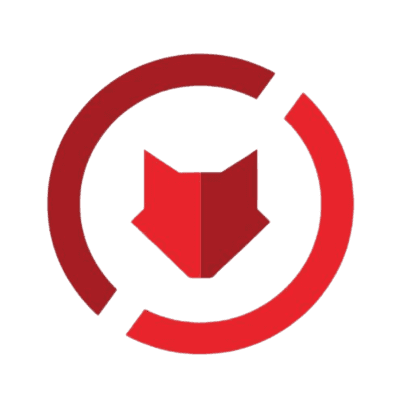Business & Productivity
Microsoft Word is a widely used word processing program, part of the Microsoft Office suite.
1. Automated Document Creation: Leveraging Mindflow to automate the creation of routine documents in Word, such as reports, contracts, or invoices, enhancing consistency and saving time.
2. Dynamic Document Review and Approval: Streamlining the review and approval process by automating the routing of Word documents to appropriate stakeholders, keeping everyone on the latest version.
3. Collaborative Document Management: Utilizing Mindflow's automation capabilities to effectively manage document sharing with specific groups or individuals in Word, boosting collaboration efficiency.
4. Trigger-based Document Generation: Configuring triggers in Mindflow to create new Word documents based on specific events, reducing manual initiation and speeding up document generation.
Whether you're crafting a brief memo or compiling a complex report, Microsoft Word has the capabilities you need. Its value proposition lies in its versatility and accessibility. It offers extensive functionality from basic text formatting, to insertion of images, tables, and graphs, to more advanced features like track changes, comments, and a wide range of templates. This makes it a versatile tool for anyone needing to work with text-based documents.
Microsoft Word's primary users extend across a broad spectrum, including students, academics, professionals, and businesses of all sizes. The application is both feature-rich for advanced users and accessible for those with basic needs. Word's user interface is intuitive, making it easy for anyone to start creating professional-looking documents in no time.
In terms of operation, Microsoft Word works on a WYSIWYG (What You See Is What You Get) basis, meaning the printout will appear exactly as displayed on the screen. With Word, you have complete control over how your documents look and feel, from margins to fonts to graphical elements.